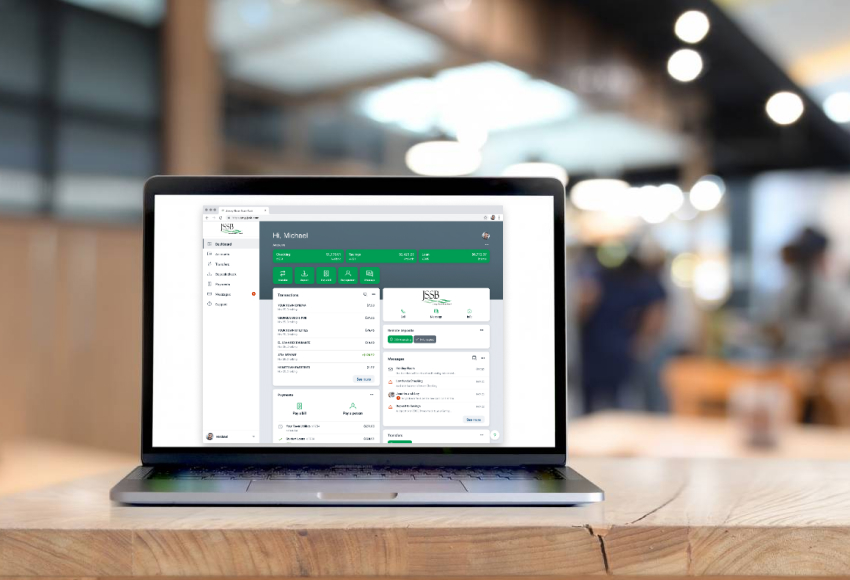At Jersey Shore State Bank, we love seeing you walk through our doors.
But we also know you might have a dozen other items on your to-do list. So we've developed secure technology - designed for packed-to-the-max daily schedules - that lets you manage your finances in minutes from pretty much anywhere life takes you, whether it's Pennsylvania or far beyond.
Jersey Shore State Bank is a full-service financial institution headquartered in Williamsport and serving customers in Central and Northeast Pennsylvania.
Online Banking
- Online Banking is a free service of JSSB
- Get up-to-the-minute account balances
- Transfer funds between JSSB accounts
- Make quick electronic bill payments and on-time loan payments
- Review recent transactions
- Re-order paper checks
- Find and print cancelled checks
- Receive email notifications when there is important information regarding your accounts
Mobile Banking
- Download our free app from the App Store or Google Play
- Access your accounts 24/7
- Check balances and transfer funds
- Deposit checks from almost anywhere using your smartphone or tablet camera
- Make fast, secure bill and loan payments
- Find JSSB locations and ATMs
- Receive email notifications when there is important information regarding your accounts
Text Banking
- Make fast balance inquiries
- Review previous four transactions
- A free service of JSSB, though carrier rates may apply
E-Statements
- Replace paper statements with electronic statements that arrive monthly
- Receive email notification when your eStatement is ready
- Access statements through your secure Online Banking account
- Review balances, view spending trends, find specific transactions, and use financial data to fine-tune your budget
- Reduce paper clutter in your home
- Eliminate the possibility of your paper statement being lost or stolen from the mail stream, exposing you to possible fraud or identity theft
Mobile Banking Apps
Consumer App
- No Fee*
- View Account Activity
- Transfer Between JSSB Accounts
- Pay Bills
- Receive Alerts
- Find Offices and ATMs
- Search Transaction History
- Use Fingerprint ID Authentication
- Manage your Debit Cards
- Remote Deposit Anywhere
mRDC - Business Mobile Deposit App
- Deposit paper checks using Smartphones and Tablets
- Deposit checks into multiple accounts
- Deposit more than one at a time
- Allows multiple users
- Provides audit trails and detailed reporting
* Check with your cell phone provider before accessing these options. JSSB does not charge fees for this service, but your cell phone provider may. JSSB is not responsible for any fees you may be charged by your cell phone provider.
MyCardRules™
Manage your JSSB Debit Card
With MyCardRules™ , you can control when, where and who uses your Debit Card.
- Instantly turn your JSSB Debit Card OFF if it is lost, stolen or being misused
- Deny a transaction that exceeds a spending limit that you set
- Get a notification every time the card is used, or configure the the settings to get notifications for only specific card activity
- Decline and restrict in-store or online transactions based upon your settings
- You can even set your cards so that they can be used only when your mobile device is in the same location as the merchant
Zelle®
FAQs
What is Zelle®?
Zelle® is a fast, safe and easy way to send money directly between almost any bank or credit union account in the U.S., typically within minutes1. With just an email address or U.S. mobile phone number, you can send money to people you trust, regardless of where they bank1.
Where is my money?
Recipients must be enrolled with Zelle® to receive their money. Check to see if you’ve received a payment notification via email or text message. If you haven’t received a payment notification, we recommend following up with the sender to confirm they entered the correct email address or U.S. mobile phone number.
Verify the U.S. mobile number or email address the payment was sent to is the same email address or U.S. mobile number that the recipient enrolled with Zelle®.
If the sender entered an incorrect email address or U.S. mobile number, ask them to contact their financial institution’s customer support team for help.
If the sender entered the correct email address or U.S. mobile number and their account has been debited, ask the sender to call their financial institution’s customer support team for assistance locating the payment.
If the sender’s financial institution does NOT offer Zelle® and they used the Zelle® app to send you money, ask them to contact Zelle® support.
I sent money to the wrong person, what should I do?
If the person has not yet enrolled with Zelle®, you can try to cancel the payment. To check whether the payment is still pending, go to your Zelle® activity page in our JSSB mobile app, find your transaction to see if it is still listed and pending, and if so, choose the payment you want to cancel, and then select “Cancel This Payment.”
If the person you sent money to has already enrolled with Zelle®, the money is sent directly to their bank account and cannot be canceled.
If the payment is no longer pending, please call us immediately at JSSB – 888-412-5772 so we can help you.
What is my sending limit?
Limits are set to protect you from fraudulent activity.
For JSSB:
Amount per transaction - $500
Amount per processing day - $500
Amount per processing week - $2,500
Amount per processing month - $10,000
Number of payments per day – 10
Number of payments per week – 70
Number of payments per month - 310
Can I add or change the email address or U.S. mobile number enrolled with Zelle®?
Yes. Log into our mobile app, select “Send Money with Zelle®,” then “Update Contact Information” and update the information enrolled with Zelle®.
How can I tell if the person I sent money to has received it?
Log into our mobile app, click “Send Money with Zelle®,” then click “Activity.” If the payment is listed as “pending,” the recipient has not yet enrolled with Zelle® and has not received the money. If the payment is listed as “Completed,” the money moves directly into their account, typically in minutes1.
Can I enroll multiple bank accounts with Zelle®?
Yes, but you must use a different email address or U.S. mobile number for each bank account you enroll with Zelle®. Since your email address or U.S. mobile number is a unique identifier that tells us where to deposit your money, you need a different email address/U.S. mobile number for each account you enroll with Zelle®.
When I tried enrolling with Zelle®, I received a message saying that I was already enrolled. Why?
There are a couple of reasons why you may be receiving this message:
- Your mobile number or email address is already enrolled with a bank or credit union (which could be at JSSB).
- Your mobile number or email address is already enrolled with clearXchange.com or the Zelle® app.
(Note to call center representatives: clearXchange® is an online version of Zelle® used for receiving payments from companies. You will probably receive very few calls about clearXchange.com).
If you are unsure where you are enrolled, please contact Zelle® customer support at 844-428- 8542.
I’ve been scammed, what should I do?
Contact JSSB ASAP.
I’m enrolled at JSSB, but the payment was sent to an email address/U.S. mobile number that’s not linked to my account. What do I do?
You can either enroll the email or U.S. mobile number where the payment was sent (if you own that email or U.S. mobile number) or contact the sender to cancel the payment and send to your already enrolled email or U.S. mobile number.
I sent money to someone and want to cancel the payment, what do I do?
You can only cancel a payment if the person you sent money to hasn’t yet enrolled with Zelle®. To check whether the payment is still pending because the recipient hasn’t yet enrolled, you can go to your activity page to find your transaction. If it is pending, choose the payment you want to cancel, and then select “Cancel This Payment.”
If the person you sent money to has already enrolled with Zelle®, the money is sent directly to their bank account and cannot be canceled.
How do I receive money?
If you have already enrolled with Zelle®, you do not need to take any further action. The money will move directly into the bank or credit union account associated with the email address or U.S. mobile number you enrolled, typically within minutes1.
If you have not yet enrolled with Zelle®, follow these simple steps:
- Click on the link provided in the payment notification you received via text or email when someone sent you money.
- Select JSSB
- Follow the instructions provided on the page to enroll with Zelle® and receive your
Once you’re enrolled, future payments will move directly into your bank or credit union account. You won’t need to do anything to accept them, they’ll just automatically be available in your account.
Additional Information from Zelle®
1 U.S. checking or savings account required to use Zelle®. Transactions between enrolled users typically occur in minutes and generally do not incur transaction fees.